I am unabashedly a total geek when it comes to organization. This is why I love our customized online planning tools – it allows me to use my passion for software to provide an extra layer of service to our clients, while keeping extra organized all at the same time!
The best part about our online planning tools? They are constantly being updated and are super flexible! This means that new features are consistently added to make it easier for us to plan your Wedding, Baby Shower, Grand Opening, Conference, Fundraising Event or anything else you dream up!
I am addicted to my iPhone and do a large percentage of my work on the teensy device. Previously, I had considered writing a custom iPhone app to allow our clients to access their planning tools and other features from their phone – but now, we don’t have to, as it’s built right in! Simply follow these steps to add the KME Planning Tools to your iPhone:
1. Launch your Browser app and go to http://katemillerevents.basecamphq.com
2. Click the + or arrow icon at the bottom of the window (depends on your iOS release
3. Select Add to Home Screen
4 . Give your Icon a name, like “KME”
![]()
5. Click Add
6. Find your new KME icon, and select it
7. Voila! Login, and you are ready to plan your event on your iPhone!
We hope you enjoy this fun new feature!


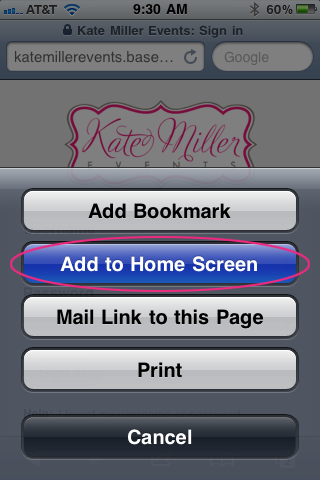
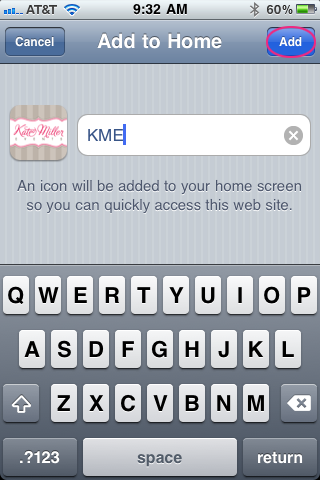
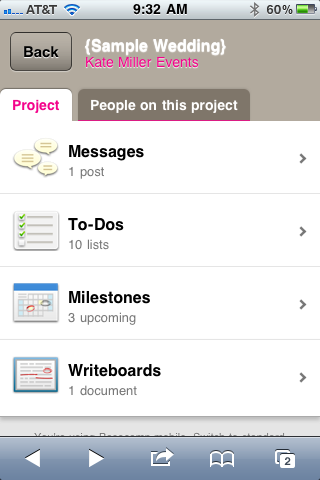
two things:
1.) where was this a year ago?!
2.) how do you get your phone to tell you the percentage of battery life you have left?!
1) I know right? I wish I had it in place for you – it would’ve been perfect!
2) In Settings > General > Usage > Battery Percentage (turn it to On). 🙂
Look at you and your App. You sexy thang!
I LOVE this feature – brilliant! So useful on the phone. Excited for the event tonight!